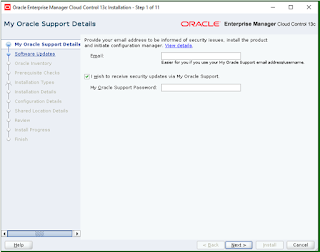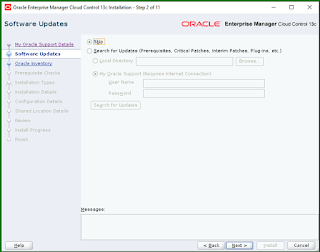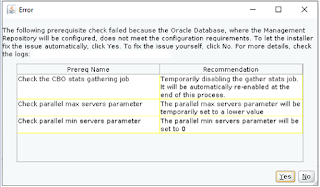Few of the Oracle documentation says Oracle Multimedia is deprecated in 19c. You might see the component name Oracle Multimedia (ORDIM) in the dba_registry once you login into the database, it might not function anymore. But still, to clean it up from the database end, you can implement the below steps.
[oracle@sajidserver01 ~]$ sqlplus "/ as sysdba"
SQL> alter session set "_oracle_script"=TRUE;
Session altered.
SQL> drop user MDSYS cascade;
User dropped.
SQL> @?/rdbms/admin/catcmprm.sql ORDIM
Session altered.
About to remove Oracle Multimedia.
Checking to see if anyone is using Oracle Multimedia.
Session altered.
Oracle Multimedia is not being used
PL/SQL procedure successfully completed.
Session altered.
Are you sure you want to remove Oracle Multimedia (Y/N): Y
PL/SQL procedure successfully completed.
Session altered.
Removing Oracle Multimedia
PL/SQL procedure successfully completed.
PL/SQL procedure successfully completed.
PL/SQL procedure successfully completed.
Commit complete.
PL/SQL procedure successfully completed.
PL/SQL procedure successfully completed.
Session altered.
Session altered.
SQL> alter session set "_oracle_script"=FALSE;
Session altered.
Now check your dba_registry it will be clean.
SQL> SELECT comp_id,comp_name,version FROM dba_registry where comp_id='ORDIM';
no rows selected
Make sure the above steps are implemented in all the pluggable databases as well. If not the databases will end up in restricted mode and users will not be able to connect.
Note:
######
If you face the below error while dropping the component name.
ORA-28014: cannot drop administrative users
To bypass it try using alter session set "_oracle_script"=TRUE; then you will be good to drop the component.