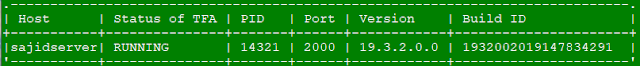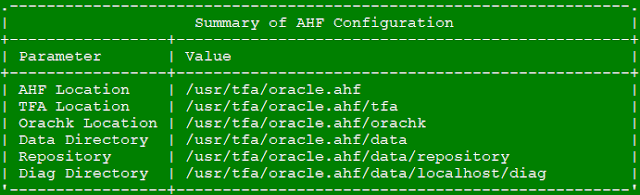Download Autonomous Health Framework (AHF) - Including TFA and ORAchk/EXAChk (Doc ID 2550798.1). To check the previous TFA version 18.3 install you can follow here.
Got the below error when trying to install Autonomous Health Framework (AHF) version 19.3.2.0.0.
[ERROR] : AHF-00014: AHF Location /usr/tfa is not owned by root in directory hierarchy
Create a directory under /usr as <tfa> owned as root user and follow the below steps for a clean and successful install of AHF.
[root@sajidserver tfa]# ./ahf_setup -local
AHF Installer for Platform Linux Architecture x86_64
AHF Installation Log : /tmp/ahf_install_753_2020_03_01-16_12_12.log
Starting Autonomous Health Framework (AHF) Installation
AHF Version: 193200 Build Date: 201911251652
TFA is already installed at : /usr/tfa/tfa_home
Installed TFA Version : 192200 Build ID : 2019092614532
Default AHF Location : /usr/tfa
Do you want to change AHF Location (/usr/tfa) ? Y|[N] : Y
Please Enter new AHF Location : /usr/tfa
AHF Location : /usr/tfa/oracle.ahf
AHF Data Directory stores diagnostic collections and metadata.
AHF Data Directory requires at least 5GB (Recommended 10GB) of free space.
Choose Data Directory from below options :
1. /usr/tfa/oracle.ahf [Free Space : 73569 MB]
2. /usr [Free Space : 73569 MB]
3. Enter a different Location
Choose Option [1 - 3] : 1
AHF Data Directory : /usr/tfa/oracle.ahf/data
orachk scheduler is already running at : usr/tfa/tfa_home/ext/orachk
Installed orachk version : ORACHK VERSION: 19.2.0_20190717
Stopping orachk scheduler
Copying orachk configuration from /usr/tfa/tfa_home/ext/orachk
Shutting down TFA : /usr/tfa/tfa_home
Copying TFA Data Files from /usr/tfa/tfa_home
Uninstalling TFA : /usr/tfa/tfa_home
Do you want to add AHF Notification Email IDs ? [Y]|N : N
Extracting AHF to /usr/tfa/oracle.ahf
Configuring TFA Services
Copying TFA Data Files to AHF
Configuring TFA Services
Copying TFA Data Files to AHF
Discovering Nodes and Oracle Resources
Starting TFA Services
Running TFA Inventory...
Adding default users to TFA Access list...
Retrieving legacy orachk wallet details ...
Storing orachk wallet details into AHF config/wallet ...
Starting orachk daemon from AHF ...
AHF binaries are available in /usr/tfa/oracle.ahf/bin
AHF is successfully installed
Moving /tmp/ahf_install_35943_2020_03_01-16_12_12.log to /usr/tfa/oracle.ahf/data/diag/ahf/
Done with the installation. Happy Log Collection.