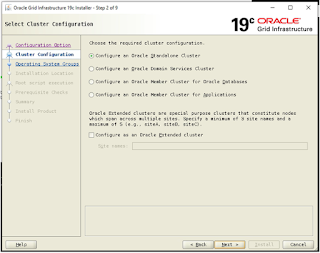The following discourse details the proceedings of installing Oracle 19c Grid infrastructure on the Google Cloud VMware Engine (GCVE) platform. To access the most current version of Oracle Grid and Database, navigate to the hyperlink https://www.oracle.com/database/technologies/oracle19c-linux-downloads.html. Upon completion of the download and staging of the software on the server, the next step involves ensuring that the operating system requirements are satisfactory. This can be achieved by downloading the relevant operating system specifications from the hyperlink https://docs.oracle.com/en/database/oracle/oracle-database/19/ladbi/supported-red-hat-enterprise-linux-8-distributions-for-x86-64.html#GUID-B1487167-84F8-4F8D-AC31-A4E8F592374B.
It is vital to create the appropriate ASM disk groups before initiating the installation process. Once the disk groups have been successfully created, the installation process can commence.
cd /$GRID_HOME/
./gridSetup.sh
At this juncture, it can be ascertained that the Clusterware is operational and functioning optimally. The installation of the Oracle Grid cluster on the Google Cloud VMware Engine (GCVE) platform has been successfully executed.