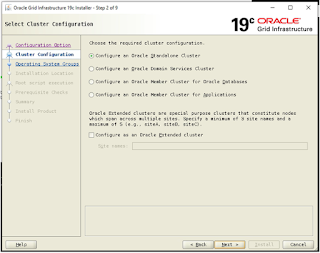In this blog post, I am excited to guide you through the process of patching Oracle Enterprise Manager OMS 13.5 to the latest RU23 patch. Following these steps will ensure you have the most secure and efficient version for optimal performance.
[oracle@sajidserver OMSPatcher]$ ./omspatcher apply /usr/patches/36494040 -analyze
OMSPatcher Automation Tool
Copyright (c) 2017, Oracle Corporation. All rights reserved.
OMSPatcher version : 13.9.5.21.0
OUI version : 13.9.4.0.0
Running from : /usr/middleware
Log file location : /usr/middleware/cfgtoollogs/omspatcher/opatch2024-10-07_14-17-30PM_1.log
WARNING:Apply the 12.2.1.4.0 version of the following JDBC Patch(es) on OMS Home before proceeding with patching.
1.MLR patch 35430934(or its superset),which includes bugs 32720458 and 33607709
2.Patch 31657681
3.Patch 34153238
OMSPatcher log file: /usr/middleware/cfgtoollogs/omspatcher/36494040/omspatcher_2024-10-16PM_analyze.log
Please enter OMS weblogic admin server URL(t3s://sajidserver :7114):>
Please enter OMS weblogic admin server username(weblogic):> weblogic
Please enter OMS weblogic admin server password:>
Enter DB user name : sys
Enter 'SYS' password :
Checking if current repository database is a supported version
Current repository database version is supported
Prereq "checkComponents" for patch 36487738 passed.
Prereq "checkComponents" for patch 36329231 passed.
Prereq "checkComponents" for patch 35582217 passed.
Prereq "checkComponents" for patch 36487989 passed.
Prereq "checkComponents" for patch 36487743 passed.
Prereq "checkComponents" for patch 36487747 passed.
Prereq "checkComponents" for patch 36487829 passed.
Configuration Validation: Success
Running apply prerequisite checks for sub-patch(es) "35582217,36487738,36487747,36487989,36487829,36487743,36329231" and Oracle Home "/usr/middleware"...
Sub-patch(es) "35582217,36487738,36487747,36487989,36487829,36487743,36329231" are successfully analyzed for Oracle Home "/usr/middleware"
Complete Summary
================
All log file names referenced below can be accessed from the directory "/usr/middleware/cfgtoollogs/omspatcher/2024-10-16PM_SystemPatch_36494040_1"
Prerequisites analysis summary:
-------------------------------
The following sub-patch(es) are applicable:
Featureset Sub-patches Log file
---------- ----------- --------
oracle.sysman.top.oms 35582217,36487738,36487747,36487989,36487829,36487743,36329231 35582217,36487738,36487747,36487989,36487829,36487743,36329231_opatch2024-10-07_14-18-40PM_1.log
The following sub-patches are incompatible with components installed in the OMS system:
34430509,34706773,36487761,35854914,36161799,36329046,36487844,36329220
--------------------------------------------------------------------------------
The following warnings have occurred during OPatch execution:
1) Apply the 12.2.1.4.0 version of the following JDBC Patch(es) on OMS Home before proceeding with patching.
1.MLR patch 35430934(or its superset),which includes bugs 32720458 and 33607709
2.Patch 31657681
3.Patch 34153238
--------------------------------------------------------------------------------
Log file location: /usr/omspatcher/36494040/omspatcher_2024-10-07_14-17-34PM_analyze.log
OMSPatcher succeeded.
##########
Resolution:
##########
To ensure the successful application of the patch, please adhere to the following steps:
1. Install the most recent three MLR patches:
- MLR patch 35430934
- Patch 31657681
- Patch 34153238
2. Remove and then install the EMDiag Kit from the OEM repository.
Upon completion of these procedures, the OMSPatcher should be executed successfully.
[oracle@sajidserver OMSPatcher]$ /usr/OMSPatcher/omspatcher apply /usr/patches/36494040 OMSPatcher.OMS_DISABLE_HOST_CHECK=true -invPtrLoc /usr/middleware/oraInst.loc
OMSPatcher Automation Tool
Copyright (c) 2017, Oracle Corporation. All rights reserved.
OMSPatcher version : 13.9.5.21.0
OUI version : 13.9.4.0.0
Running from : /usr/middleware
Log file location : /usr/middleware/cfgtoollogs/omspatcher/opatch2024-08-11_10-24-05AM_1.log
OMSPatcher log file: /u01/app/oracle/oms13cr5/middleware/cfgtoollogs/omspatcher/36494040/omspatcher_2024-08-11_10-24-11AM_apply.log
Please enter OMS weblogic admin server URL(t3s://sajidserver:7114):>
Please enter OMS weblogic admin server username(weblogic):>
Please enter OMS weblogic admin server password:>
Enter DB user name : sys
Enter 'sys' password :
Checking if current repository database is a supported version
Current repository database version is supported
Prereq "checkComponents" for patch 36487738 passed.
Prereq "checkComponents" for patch 36329231 passed.
Prereq "checkComponents" for patch 35582217 passed.
Prereq "checkComponents" for patch 36487989 passed.
Prereq "checkComponents" for patch 36487743 passed.
Prereq "checkComponents" for patch 36487747 passed.
Prereq "checkComponents" for patch 36487829 passed.
Configuration Validation: Success
Running apply prerequisite checks for sub-patch(es) "35582217,36487738,36487747,36487989,36487829,36487743,36329231" and Oracle Home "/
Sub-patch(es) "35582217,36487738,36487747,36487989,36487829,36487743,36329231" are successfully analyzed for Oracle Home
To continue, OMSPatcher will do the following:
[Patch and deploy artifacts] : Apply sub-patch(es) [ 35582217 36329231 36487738 36487743 36487747 36487829 36487989 ]
Register MRS artifact "commands";
Register MRS artifact "omsPropertyDef";
Register MRS artifact "targetType";
Register MRS artifact "chargeback";
Register MRS artifact "default_collection";
Register MRS artifact "assoc";
Register MRS artifact "jobTypes";
Register MRS artifact "systemStencil";
Register MRS artifact "procedures";
Register MRS artifact "discovery";
Register MRS artifact "EcmMetadataOnlyRegistration";
Register MRS artifact "swlib";
Register MRS artifact "namedQuery";
Register MRS artifact "TargetPrivilege";
Register MRS artifact "CredStoreMetadata";
Register MRS artifact "storeTargetType";
Register MRS artifact "gccompliance";
Register MRS artifact "SecurityClassManager";
Register MRS artifact "OutOfBoxRole";
Register MRS artifact "report";
Register MRS artifact "namedsql";
Register MRS artifact "runbooks";
Register MRS artifact "derivedAssocs"
Do you want to proceed? [y|n]
y
User Responded with: Y
Stopping the OMS.....
Please monitor log file: /usr/middleware/cfgtoollogs/omspatcher/2024-08-11_10-33-25AM_SystemPatch_36494040_9/stop_o
|| || || || ||
|| || || || ||#######################
|| || || || || Output Truncated
|| || || || || ######################
|| || || || ||
|| || || || ||
|| || || || ||
\\ //
\\ //
\\ //
\\ //
\\ //
\\//
Deployment summary:
-------------------
The following artifact(s) have been successfully deployed:
Artifacts Log file
--------- --------
SQL rcu_applypatch_original_patch_2024-08-11_10-41-18AM.log
SQL rcu_applypatch_original_patch_2024-08-11_10-45-35AM.log
SQL rcu_applypatch_original_patch_2024-08-11_10-46-02AM.log
SQL rcu_applypatch_original_patch_2024-08-11_10-46-29AM.log
SQL rcu_applypatch_original_patch_2024-08-11_10-46-59AM.log
SQL rcu_applypatch_original_patch_2024-08-11_10-47-33AM.log
SQL rcu_applypatch_original_patch_2024-08-11_10-48-34AM.log
MRS-commands emctl_register_commands_2024-08-11_10-49-17AM.log
MRS-commands emctl_register_commands_2024-08-11_10-50-00AM.log
MRS-commands emctl_register_commands_2024-08-11_10-50-34AM.log
MRS-omsPropertyDef emctl_register_omsPropertyDef_2024-08-11_10-51-08AM.log
MRS-omsPropertyDef emctl_register_omsPropertyDef_2024-08-11_10-51-44AM.log
MRS-omsPropertyDef emctl_register_omsPropertyDef_2024-08-11_10-52-19AM.log
MRS-targetType emctl_register_targetType_2024-08-11_10-52-53AM.log
MRS-targetType emctl_register_targetType_2024-08-11_10-54-14AM.log
MRS-targetType emctl_register_targetType_2024-08-11_10-57-28AM.log
MRS-targetType emctl_register_targetType_2024-08-11_10-58-56AM.log
MRS-targetType emctl_register_targetType_2024-08-11_11-08-30AM.log
MRS-chargeback emctl_register_chargeback_2024-08-11_11-09-39AM.log
MRS-chargeback emctl_register_chargeback_2024-08-11_11-10-13AM.log
MRS-default_collection emctl_register_default_collection_2024-08-11_11-10-46AM.log
MRS-default_collection emctl_register_default_collection_2024-08-11_11-11-41AM.log
MRS-default_collection emctl_register_default_collection_2024-08-11_11-13-51AM.log
MRS-default_collection emctl_register_default_collection_2024-08-11_11-14-41AM.log
MRS-default_collection emctl_register_default_collection_2024-08-11_11-16-53AM.log
MRS-assoc emctl_register_assoc_2024-08-11_11-17-41AM.log
MRS-assoc emctl_register_assoc_2024-08-11_11-18-16AM.log
MRS-assoc emctl_register_assoc_2024-08-11_11-18-50AM.log
MRS-jobTypes emctl_register_jobTypes_2024-08-11_11-19-25AM.log
MRS-jobTypes emctl_register_jobTypes_2024-08-11_11-20-02AM.log
MRS-jobTypes emctl_register_jobTypes_2024-08-11_11-20-37AM.log
MRS-jobTypes emctl_register_jobTypes_2024-08-11_11-21-15AM.log
MRS-systemStencil emctl_register_systemStencil_2024-08-11_11-21-50AM.log
MRS-systemStencil emctl_register_systemStencil_2024-08-11_11-22-25AM.log
MRS-systemStencil emctl_register_systemStencil_2024-08-11_11-22-59AM.log
MRS-systemStencil emctl_register_systemStencil_2024-08-11_11-23-38AM.log
MRS-procedures emctl_register_procedures_2024-08-11_11-24-15AM.log
MRS-procedures emctl_register_procedures_2024-08-11_11-24-54AM.log
MRS-discovery emctl_register_discovery_2024-08-11_11-25-29AM.log
MRS-EcmMetadataOnlyRegistration emctl_register_EcmMetadataOnlyRegistration_2024-08-11_11-26-04AM.log
MRS-EcmMetadataOnlyRegistration emctl_register_EcmMetadataOnlyRegistration_2024-08-11_11-26-42AM.log
MRS-EcmMetadataOnlyRegistration emctl_register_EcmMetadataOnlyRegistration_2024-08-11_11-27-28AM.log
MRS-EcmMetadataOnlyRegistration emctl_register_EcmMetadataOnlyRegistration_2024-08-11_11-28-04AM.log
MRS-EcmMetadataOnlyRegistration emctl_register_EcmMetadataOnlyRegistration_2024-08-11_11-28-40AM.log
MRS-swlib emctl_register_swlib_2024-08-11_11-29-17AM.log
MRS-swlib emctl_register_swlib_2024-08-11_11-29-55AM.log
MRS-swlib emctl_register_swlib_2024-08-11_11-30-30AM.log
MRS-swlib emctl_register_swlib_2024-08-11_11-31-06AM.log
MRS-swlib emctl_register_swlib_2024-08-11_11-31-47AM.log
MRS-namedQuery emctl_register_namedQuery_2024-08-11_11-32-22AM.log
MRS-namedQuery emctl_register_namedQuery_2024-08-11_11-32-57AM.log
MRS-namedQuery emctl_register_namedQuery_2024-08-11_11-33-32AM.log
MRS-TargetPrivilege emctl_register_TargetPrivilege_2024-08-11_11-34-09AM.log
MRS-CredStoreMetadata emctl_register_CredStoreMetadata_2024-08-11_11-34-48AM.log
MRS-storeTargetType emctl_register_storeTargetType_2024-08-11_11-35-22AM.log
MRS-storeTargetType emctl_register_storeTargetType_2024-08-11_11-35-57AM.log
MRS-storeTargetType emctl_register_storeTargetType_2024-08-11_11-36-40AM.log
MRS-storeTargetType emctl_register_storeTargetType_2024-08-11_11-37-16AM.log
MRS-storeTargetType emctl_register_storeTargetType_2024-08-11_11-37-57AM.log
MRS-gccompliance emctl_register_gccompliance_2024-08-11_11-38-33AM.log
MRS-SecurityClassManager emctl_register_SecurityClassManager_2024-08-11_11-47-05AM.log
MRS-OutOfBoxRole emctl_register_OutOfBoxRole_2024-08-11_11-47-39AM.log
MRS-report emctl_register_report_2024-08-11_11-48-14AM.log
MRS-namedsql emctl_register_namedsql_2024-08-11_11-48-49AM.log
MRS-runbooks emctl_register_runbooks_2024-08-11_11-49-22AM.log
MRS-derivedAssocs emctl_register_derivedAssocs_2024-08-11_11-49-57AM.log
MRS-derivedAssocs emctl_register_derivedAssocs_2024-08-11_11-50-34AM.log
MRS-derivedAssocs emctl_register_derivedAssocs_2024-08-11_11-51-08AM.log
Log file location: /usr/omspatcher/36494040/omspatcher_2024-08-11_10-24-11AM_apply.log
OMSPatcher succeeded.
[oracle@sajidserver OMSPatcher]$ emctl status oms
Oracle Enterprise Manager Cloud Control 13c Release 5
Copyright (c) 1996, 2021 Oracle Corporation. All rights reserved.
WebTier is Up
Oracle Management Server is Up
JVMD Engine is Up