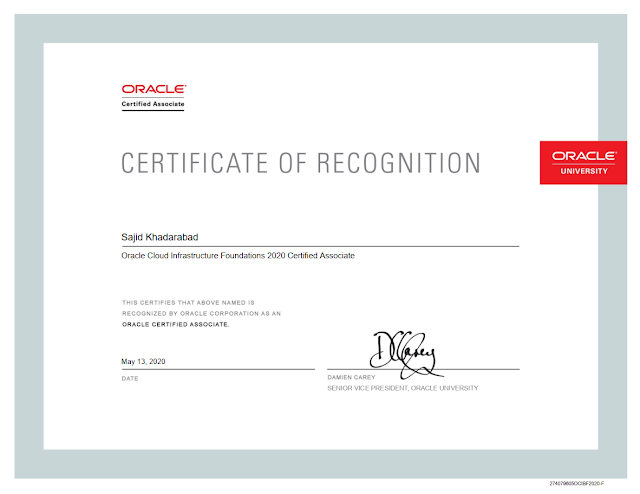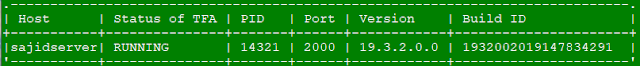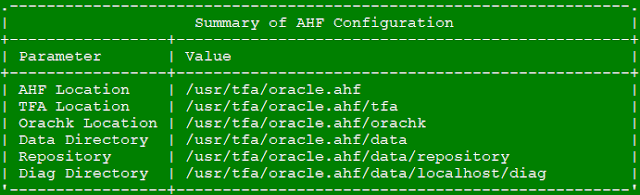I was working on applying quarterly patches on the oracle database 12c and once the patch was applied happened to notice PDB$SEED was in migrate mode. I will share a few steps about how to remove PDB$SEED from migrate mode and bring it to normal read-only mode, you can use the same steps for both standalone and RAC.
SYS@sajiddb1>show pdbs;
CON_ID CON_NAME OPEN MODE RESTRICTED
----- ----------- ------------ ------------
2 PDB$SEED MIGRATE NO
3 SAJIDDB_PDB READ WRITE NO
You will see the error message already registered in the DB alert log as below:
Database Characterset for PDB$SEED is AL32UTF8
*******************************************************
WARNING: Pluggable Database PDB$SEED with pdb id - 2 is
altered with errors or warnings. Please look into
PDB_PLUG_IN_VIOLATIONS view for more details.
********************************************************
Opening pdb PDB$SEED (2) with no Resource Manager plan active
Pluggable database PDB$SEED opened migrate
SYS@sajiddb1>alter session set "_oracle_script"=TRUE;
session altered
SYS@sajiddb1>alter pluggable database pdb$seed close immediate instances=all;
Pluggable database altered.
SYS@sajiddb1>alter pluggable database pdb$seed OPEN READ ONLY force;
Pluggable database altered.
SYS@sajiddb1>alter session set container=PDB$SEED;
session altered
SYS@sajiddb1>show pdbs;
CON_ID CON_NAME OPEN MODE RESTRICTED
------ ------------ ----------- ------------
2 PDB$SEED READ ONLY NO
SYS@sajiddb1>alter session set "_oracle_script"=FALSE;
session altered