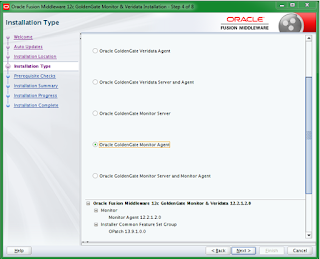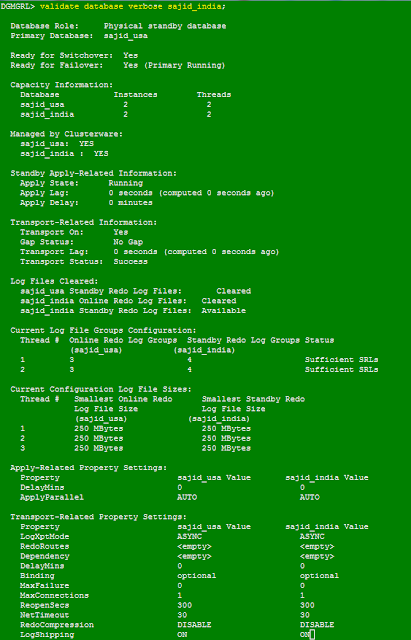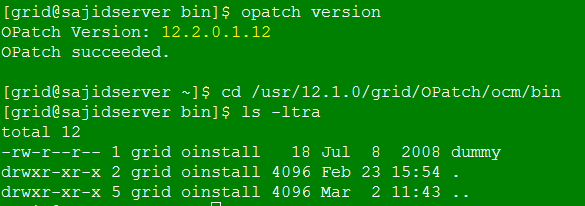Oracle GoldenGate Monitor is used to monitor the status of the Goldengate targets like Manager, Extract and Replicat from Oracle Enterprise Manager. Download Oracle GoldenGate Monitor 12.2.1.2.0 from OTN site, you even need minimum java version 8 (1.8) to have Oracle GoldenGate Monitor installed using Oracle Universal Install. For installing Oracle Golden gate 12c (http://sajidkhadarabad.blogspot.com/2016/03/install-oracle-golden-gate-12c.html)
You can install Oracle GoldenGate Monitor by Oracle Universal Install or through a silent install. I chose Oracle Universal Install and below are the steps for the install.
Sajidserver01:oracle$ ls -ltr
-r-xr-xr-x 1 oracle oinstall 430387063 Oct 14 04:33 fmw_12.2.1.2.0_ogg.jar
-rwxr-xr-x 1 oracle oinstall 430166267 Mar 17 15:30 fmw_12.2.1.2.0_ogg_Disk1_1of1.zip
Sajidserver01:oracle$ java -jar -Xmx1024m /usr/oracle/gg12c/stage/fmw_12.2.1.2.0_ogg.jar
Launcher log file is /tmp/OraInstall2018-11-16_12-43-53PM/launcher2018-11-16_12-43-53PM.log.
Extracting files.....
Starting Oracle Universal Installer
Checking if CPU speed is above 300 MHz. Actual 2400.000 MHz Passed
Checking monitor: must be configured to display at least 256 colors. Actual 16777216 Passed
Checking swap space: must be greater than 512 MB. Actual 16383 MB Passed
Checking if this platform requires a 64-bit JVM. Actual 64 Passed (64-bit not required)
Checking temp space: must be greater than 300 MB. Actual 65485 MB Passed
Preparing to launch the Oracle Universal Installer from /tmp/OraInstall2018-11-16_12-43-53PM
Log: /tmp/OraInstall2018-11-16_12-43-53PM/install2018-11-16_12-43-53PM.log
Logs are located here: /tmp/OraInstall2018-11-16_12-43-53PM.
Feed in the location where you want to have monitoring agent installed and make sure to create the directory earlier.
Oracle GoldenGate Monitor is successfully installed!!!